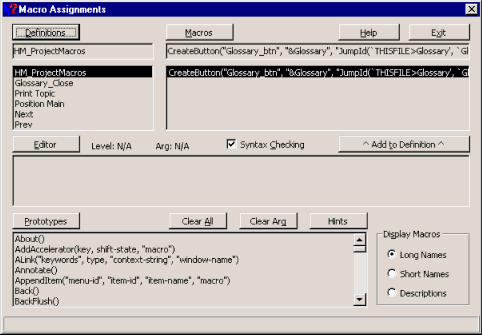Define Macros
Define Macros
Selecting Define Macros from the menu displays the Macro Assignments form. This form provides all the functions necessary to create, modify, and maintain macros for your help system.
26 new macros have been added for WinHelp 4.0. Definitions for these macros can be found in the Help Magician's on line help system under Macro Reference.
Step by Step
A.Create a Macro Definition.
1.Select the Definitions button.
2.Select Add from the menu.
3.Enter a name for the Macro Definition (ex. "Play_Music")
4.Select the OK button.
B.Create Macros and add them to the Definition.
1.Create a macro in the Editor using one of the following ways:
· · ·
2.Edit the macro in the Editor.
·
3.Add the macro to the Macros list using one of the ways below:
· · ·
See Also